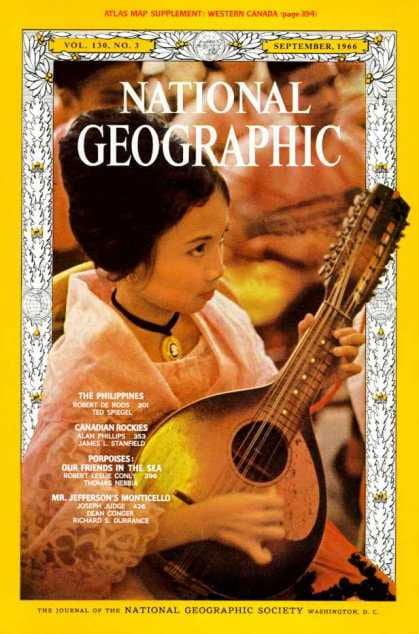Period 1









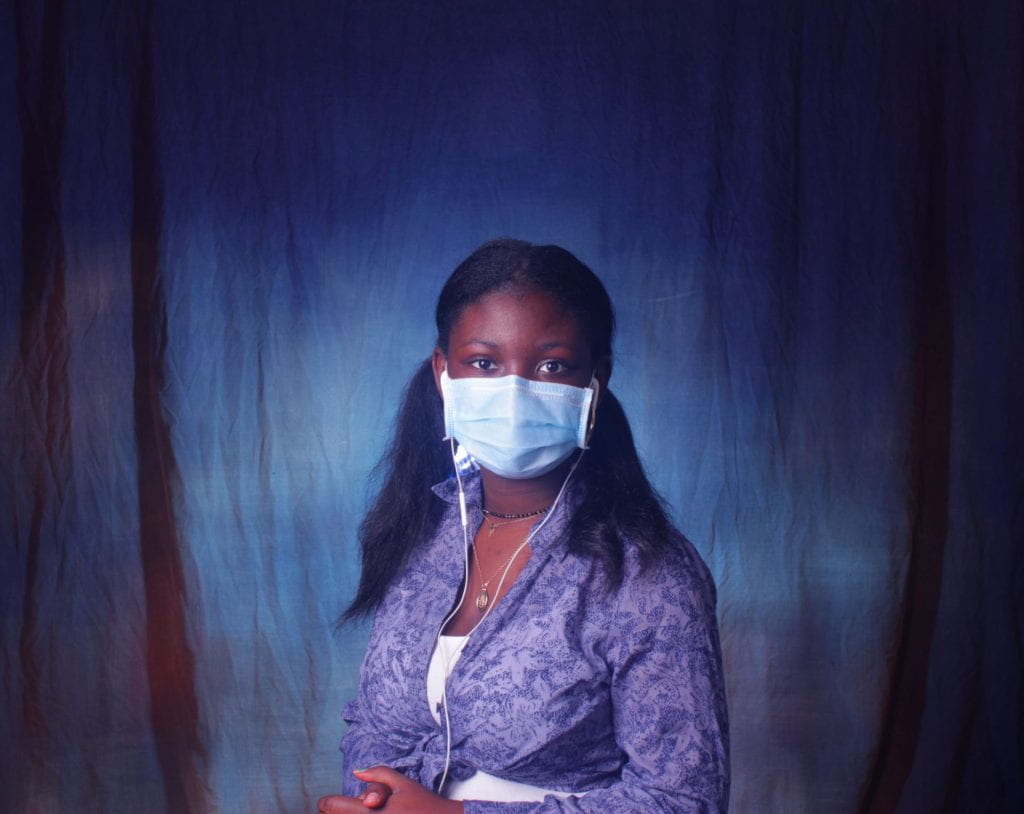
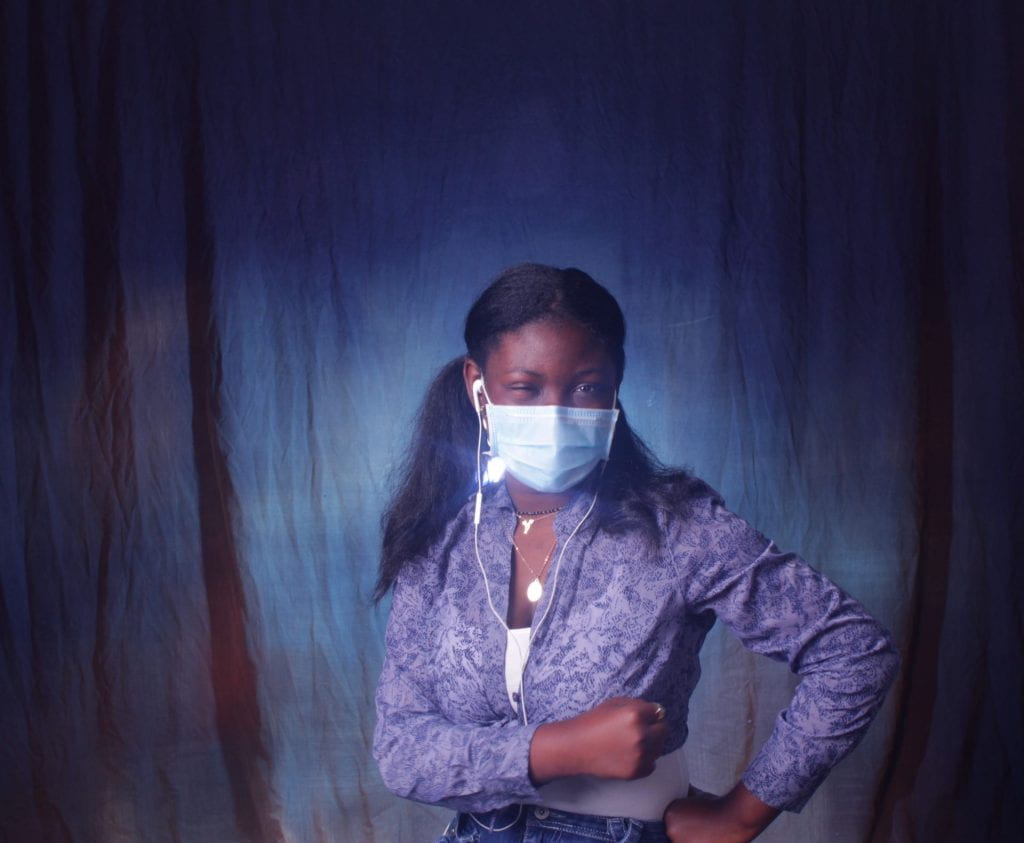




I choose Erykah Badu because she was and still is a legend for her musical talents. Her music is very relaxing and the message each song can be relatable to anyone.



With fill flash there are many different techniques to use to get the your perfect photo. Using it so that there are no shadows and dark circles. There are reflector to use, can angle object with the sun, and adjust natural light with flash. This helps with getting rid of shadows and dark circles that you don’t want.